










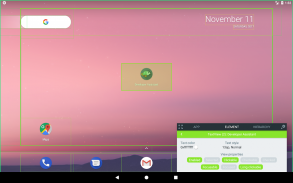
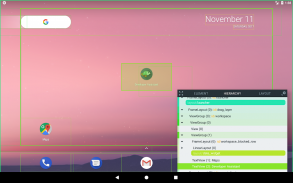
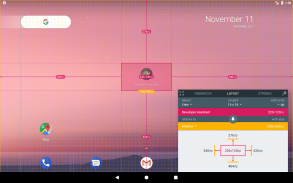
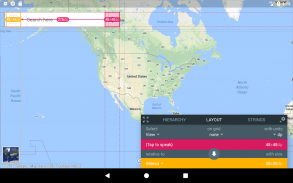
Developer Assistant

คำอธิบายของDeveloper Assistant
แอพที่ใช้ในการดีบั๊กสำหรับ Android ผู้ช่วยนักพัฒนาทำให้การดีบักแอป Android ที่เรียบง่ายเพียงแค่ทำการดีบั๊กหน้าเว็บโดยใช้เครื่องมือสำหรับนักพัฒนาซอฟต์แวร์ของ Chrome ช่วยให้คุณสามารถตรวจสอบลำดับชั้นการดูตรวจสอบเลย์เอาต์สไตล์การแปลตัวอย่างและอื่น ๆ ทุกสิ่งสามารถทำได้โดยตรงจากอุปกรณ์มือถือ ใช้งานได้กับแอพ Android ส่วนใหญ่
Developer Assistant ใช้ส่วนผสมของ API อย่างเป็นทางการและการวิเคราะห์พฤติกรรมที่ซับซ้อนเพื่อให้สามารถแสดงผลได้มากกว่าเครื่องมืออื่น ๆ ได้รับการปรับแต่งเพื่อเพิ่มประสิทธิภาพของมืออาชีพเช่นนักพัฒนาผู้ทดสอบนักออกแบบและผู้ใช้ระดับสูงในงานประจำวันของพวกเขา
Developer Assistant คือ…ใช่แล้วแอพผู้ช่วยคุณสามารถเรียกใช้เมื่อใดก็ได้ด้วยท่าทางง่ายๆเช่นกดปุ่มโฮมค้างไว้นาน ๆ
ตรวจสอบให้แน่ใจว่าแอพของ ANDROID เกือบทุกแอป
ผู้ช่วยนักพัฒนาสามารถตรวจสอบแอปพลิเคชัน Android โดยใช้ Android SDK อย่างเป็นทางการ รองรับแอพพลิเคชั่นบนเว็บและเว็บไซต์ที่แสดงโดย Google Chrome เว็บเบราว์เซอร์ การรองรับแอพประเภทอื่น ๆ อาจถูก จำกัด
รักษาความสงบ & ความเป็นส่วนตัว
ผู้ช่วยนักพัฒนาซอฟต์แวร์ไม่ต้องการรูทหรือข้อกำหนดเฉพาะใด ๆ มันเคารพความปลอดภัยของระบบและความเป็นส่วนตัวของผู้ใช้ ข้อมูลใด ๆ ที่รวบรวมจากหน้าจอจะถูกประมวลผลในเครื่อง (ออฟไลน์) แอปและมุมมองที่ประกาศว่าปลอดภัยนั้นผู้ช่วยนักพัฒนาซอฟต์แวร์ยังไม่สามารถเข้าถึงเนื้อหาของพวกเขาได้ แอพผู้ช่วย Android สามารถเข้าถึงข้อมูลหน้าจอหลังจากผู้ใช้เรียกใช้ด้วยตนเองเท่านั้น
คุณได้รับอะไรฟรี
การทดลองใช้ 30 วันอาจเป็นแอพผู้ช่วยที่ทันสมัยที่สุดที่อุทิศให้กับนักพัฒนา Android ผู้ทดสอบนักออกแบบและผู้ใช้ระดับสูง หลังจากช่วงเวลานี้ตัดสินใจ: รับใบอนุญาตประกอบวิชาชีพหรือพักฟรีโดยมีข้อ จำกัด เล็กน้อย แต่แอพช่วยเหลือที่ยังใช้งานได้
ตรวจสอบกิจกรรมปัจจุบัน
นักพัฒนาสามารถตรวจสอบชื่อคลาสของกิจกรรมปัจจุบันโดยเฉพาะอย่างยิ่งมีประโยชน์สำหรับโครงการขนาดใหญ่ ผู้ทดสอบจะซาบซึ้งกับโซลูชันที่รวมเป็นหนึ่งเพื่อเข้าถึงชื่อเวอร์ชันของแอปรหัสเวอร์ชันพร้อมกับการกระทำทั่วไปเช่น 'ข้อมูลแอป' หรือ 'ถอนการติดตั้ง'
ตรวจสอบมุมมอง HIERARCHY
ผู้ทดสอบที่เขียนการทดสอบอัตโนมัติและผู้พัฒนาไล่ข้อบกพร่องสามารถตรวจสอบลำดับชั้นขององค์ประกอบที่แสดงบนหน้าจอได้โดยตรงจากอุปกรณ์มือถือ แนวคิดนี้คล้ายกับการตรวจสอบหน้าเว็บด้วยเครื่องมือ dev ที่มีชื่อเสียงซึ่งมาพร้อมกับเว็บเบราว์เซอร์ชั้นนำ
✔ตรวจสอบตัวระบุมุมมองชื่อชั้นเรียนสไตล์ข้อความหรือสี
✔ดูตัวอย่างแหล่งข้อมูลการจับคู่ที่ดีที่สุดที่แสดงถัดจากมุมมองรูตของพวกเขา
ตรวจสอบรูปแบบ
ในที่สุดนักออกแบบผู้ทดสอบและผู้พัฒนาสามารถตรวจสอบขนาดและตำแหน่งขององค์ประกอบต่าง ๆ ที่นำเสนอได้โดยตรงบนอุปกรณ์มือถือ คุณเคยสงสัยหรือไม่ว่าระยะทางที่แน่นอนของปุ่มที่กำหนดให้กับป้ายข้อความที่ระบุบนอุปกรณ์ใดอุปกรณ์หนึ่ง หรือบางทีขนาดขององค์ประกอบเฉพาะในจุดความหนาแน่นคืออะไร? Developer Assistant มีชุดเครื่องมือเพื่อช่วยตรวจสอบและตอบสนองความต้องการจากนักออกแบบเช่นพิกเซลหรือการออกแบบ DP ที่สมบูรณ์แบบ
ดูบริบทของการแปล
Developer Assistant ช่วยให้สำนักงานการแปลมีความเป็นไปได้ที่จะแสดงคีย์การแปลถัดจากองค์ประกอบข้อความบนอุปกรณ์พกพาโดยตรง นักแปลได้รับสิ่งที่สำคัญที่สุดเพื่อจัดเตรียมการแปลที่มีคุณภาพ: บริบทที่ใช้ข้อความที่กำหนด
✔ปุ่มแปลที่แสดงถัดจากองค์ประกอบข้อความ
✔สามารถแปลตัวอย่างภาษาอื่น ๆ ได้ (ไม่จำเป็นต้องเปลี่ยนภาษาของอุปกรณ์มือถือ)
✔ความยาวต่ำสุดและสูงสุดในการแปลที่มีอยู่
และอีกมาก ...
Developer Assistant กำลังอยู่ในระหว่างการพัฒนาติดตามความคืบหน้าของฟีเจอร์ใหม่ ๆ !
ลิงค์
✔หน้าแรกของโครงการ: http://appsisle.com/project/developer-assistant/
✔วิกิตอบคำถามทั่วไป: https://github.com/jwisniewski/android-developer-assistant/wiki
✔ตัวอย่างการใช้วิดีโอสอนสำหรับนักออกแบบ (ออกแบบโดย Design Pilot): https://youtu.be/SnzXf91b8C4




























